User manual: CsCompare
Status:
This information applies to CsCompare version 1.47.763.4 (24. June 2024)
New From version 761.4: Selection of ConSys history type. REMARK: File formats changed - settings and data stored with previous version can not be loaded.
The CsCompare program is under development at is in the present version only meant for test.
 Contents:
Contents:
 Other links:
Other links:
 Overview:
Overview:
The CsCompare program is meant for comparing histories for several parameters. Selecting parameters to compare are done using drag/drop from other ConSys applications. It is the intention that the ConSys read, write and CsLog2020 should be possible to compare, but only read history is implemented in the current version.
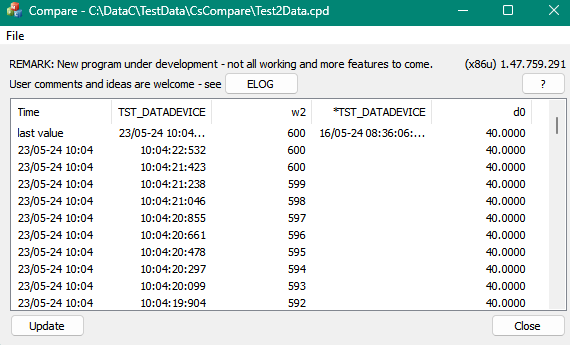
The compare list view:
The columns in the parameter list
Time The newest value among all parameters in this row (the row contains data to this time and up to the bin time (presently 60 seconds).
For Each parameter added to the list:
<Cluster name> The list header for the column is the parameter cluster name - prefixed with '*' for 'Only add if other value changed'. The row values is the time stamp.
<Sur name> The list header for the column is the parameter sur name - prefixed with 'r': Read history, 'w': Write history, 'c': CsLog2020 history. Row values are data values.
The value list is built in the following way:
- For each row in the list:
- First, the newest time among all parameters not listed yet is found.
- Then all parameters that have a value with a timestamp in time slot bin from the found time found above to the found time above + 60 seconds (presently hardcoded bin time) are added to the row
- Parameters with unchanged values will set the current value without a timestamp to easy compare with the current values
- Continue this to all history values for all parameters has been listed
Double click on header: Open the compare parameter settings for the corresponding parameter.
Double click on row data: Open detailed row data dialog.
Seleting parameters to compare
Use drag/drop to add a parameter to the compare list
- Drag the parameter from an ConSys application that supports drag/drop (Console, Resto, DatabaseEditor, ...).
- Drop the parameter on the CsCompare Dialog.
- Set the source options for the parameter in the dialog that appear:
Drag the parameter from an ConSys application that supports drag/drop (Console, Resto, DatabaseEditor, ...). Drop the parameter on the CsCompare Dialog and set the source options for the parameter in the dialog that appear:
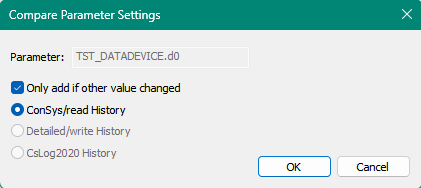
Only add if other value changed: If this option is set, parameters will only be added to the compare list if at least one of the other parameters has changed value. The timestamp for values listed with this option may differ more than the slot bin period - therefore the date is also shown for these parameters.
ConSys/read history ConSys read history (floating points)
Detailed/write History ConSys detailed/write history read from device.
CsLog2020 History Not supported yet
Show detailed row data
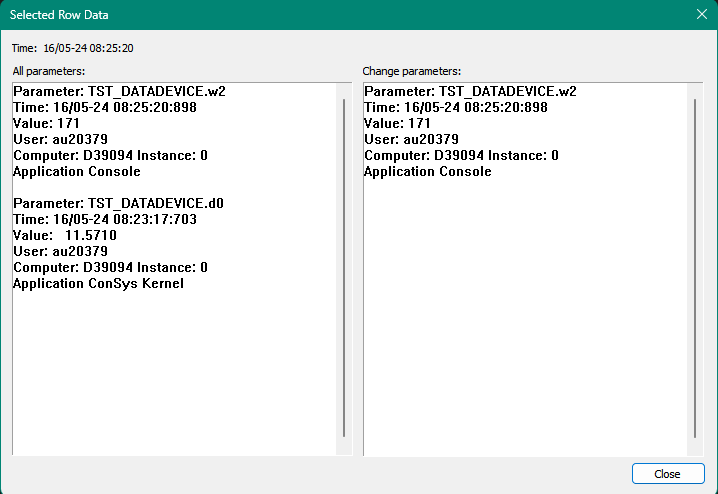
To show detailed data for the values at a selected row, double click on any element in the row. This will bring up the selected row data dialog.
![]() Operation. Storing setup and data
Operation. Storing setup and data
CsCompare setup (*.cps) file format: Store setup without data.
CsCompare data (*.cpd) file format: Store setup and uploaded data.
Last Modified 03 October 2025