Log Database 2020
 Status:
Status:
ConSys Log 2020 is has now been in production for many devices since January 2022. All parameters being logged to CsLog2020 is now device based - last loggings that where
where logged by the DataLogger was transferred to device logging in Janury 2022. Presently (May 2022) the new average logging method is in test for a limited number of
parameters, 1.45.401.x (31. may 2022)
 Contents:
Contents:
- Overview
- Log database tables
- SQL Database Setup
- ConSys configuration database tables
- ConSys classes
- Logging to CsLog2020 - general
- Logging to CsLog2020 - Datalogger
- Logging to CsLog2020 - Devices
- Retrieving Loggings
- Interpretation Log Options
- ConSys Health device - CsLog2020 status
References:
 Other links:
Other links:
 Overview
Overview
The ConSys log 2020, CsLog2020, is the new SQL log format for ConSys data logs. The log database is designed for fast logging and retrieving of data – with a footprint of the logged data as small and simple as possible. The basic idea is to have a single table with log data for each ConSys parameter. Each logging has a time, a value and 1 byte log filter. The log filter can be used to extract loggings with specific bits set in the filter with direct filtering on the SQL server based on the SQL request. Log data and retrieved data are transferred between the client and SQL server in blocks containing several loggings per transfer for efficiency. The log system is designed to be scalable – if necessary, loggings for different log groups can go to different servers – so if needed for performance several SQL servers can be used.
The log location and options for logged parameters are configured in the ConSys configuration database. Parameters can be logged from ConSys applications (The DataLogger) and from ConSys devices. The design of the system has been made in a way that somewhat ensures that a given parameter is only logged by one logging client. Logging from devices is the most safeguard way – on operational log databases, device loggings can only be made if the device is loaded at its defined location. For application logging however the users must ensure that only one client (instance of the DataLogger) is running and logging the data.
The CsLog2020 is under development and is over time planned to replace the original ConSys log from 1998. The status (25/5-2022) of the project is
- Database layout is in place
- New log databases setup (isasvr14, CsLog2020ISA), (isasvr13, CsLog2020Phys)
- Conversion program to Convert existing log data to CsLog2020.
- ConSys classes for the CsLog2020 is implemented
- CsPlot support for CsLog2020 - finished for standard log types, missing average log handling
- Console support for CsLog2020 - finished
- CsShortcutSetup support for CsLog2020 - finished
- Datalogger support for CsLog2020 - finished
- Old log database convereted, DataLogger logs to CsLog2020.
- VdDMIDevice: CsLog2020 implemented, in production
- CVdA2BeamCurrent: CsLog2020 implemented, in production.
- Device logging for CCrateConvBase based and CCalcDeviceBased devices: CsLog2020 implemented, in production.
- Standard/Default log methods: In production
- Average log methods: Implemented, In test for a limited number of parameters.
 Log database tables
Log database tables
Each CsLog2020 SQL database must include an identification table with the name 'CsLog2020'. This table is used by the ConSys system to verify the
database as a CsLog2020 log database, and check that the connection is to the correct database. The log table must have a single row defined, with the key filed 'logDbId'
having a unique value only used for one instance SQL CsLog2020 database. The values of these identification keys must match the corresponding 'logDbId' key
The format of the identification table is:
CsLog2020 table:
logDbId: intnote: varchar(255)
At ISA/IFA the current CsLog2020 databases defined in the ConSys config database, CsLog2020Server, are:
|
logDbId |
Description |
ODBC name |
Db Server |
SQL Db Name |
|
100 |
ISA Log Db, ISA Lab net |
CsLog2020ISA |
isasvr14 |
CsLog2020 |
|
101 |
Common, Phys Lab Log Db |
CsLog2020Phys |
isasvr13 |
CsLog2020Phys |
The CsLog2020 use individual tables for each ConSys parameter. The table name is ‘P<ParameterId>’ where <ParameterId> is the index id in the ConSys configuration database 'Parameter' table.
Each logging consists of a (time, value, mark) record. The time field is unique and used as index in the log tables.
The data format is chosen to have a small record size as possible: The mark filter is 1 byte, the time field in datatime2 format
with 2 digits after second ~ 10 ms resolution require 6 bytes and the float value require 8 bytes – in total 15 bytes for each logging.
Log data tables: P<ParameterId>>
time: [datetime2](2) (giving 10 ms resolution)value: float
mark: smallint
Mark byte:
The 4 least significant bits are used for special marks, the four most significant bits for time marks. The least 4 signicant use is device/and or log method specific.
Bit 0, the data start mark, is common for all. Bit 1-3 vary, the default use as below:
bit 0, 0x01: Start, set at every start of a log series (device/DataLogger start)
bit 1, 0x02: Event mark 1, set by device/application, default absolute change greather than 10%
bit 2, 0x04: Event mark 2, set by device/application
bit 3, 0x08: End
bit 4, 0x10: 1 minute mark, Set by core log code when at least one minute since last 1 minute mark.
bit 5, 0x20: 10 minute mark, Set by core log code when at least 10 minutes since last 10 minute mark.
bit 6, 0x40: 1 hour mark, Set by core log code when at least 1 hour since last 1 hour mark.
bit 7, 0x80: 12 hour mark, Set by core log code when at least 12 hours since last 12 hour mark.
Mark byte for averaged loggings:
Bits not mentioned below is used as above. Depending on min/max/average mode of average logging (log mode), the bit 1-3 usage marks the kind of value. Remark
that for average/min/max values only the time mark bit corresponding to the average period is set:
bit 0, 0x01: Start, Set at every start of a log series (device/DataLogger start)
bit 1, 0x02: Minimum mark, Set by average logging on logged minimum values.
bit 2, 0x04: Maximum mark , Set by average logging on logged maximum values.
bit 3, 0x08: Average mark , Set by average logging on logged averaged values.
bit 4, 0x10: 1 minute mark, Set on values belonging to a 1 minute average period.
bit 5, 0x20: 10 minute mark, Set on values belonging to a 10 minute average period.
bit 6, 0x40: 1 hour mark, Set on values belonging to a 1 hour average period.
bit 7, 0x80: 12 hour mark, Set on values belonging to 12 hours average period.
In the present implementation, only this basic table format is used. However averaged data could at a later
implementation be added. The table format for averaged data could be like
Averaged data: A<TimeSpanId?>P<ParameterId>
time: [datetime2](2)
value: float
Allow NULL:
min: float
max: float
avg: float
std: float
mark: smallint
 SQL Database Setup
SQL Database Setup
Setting up the database for CsLog2020 is simple - the ConSys code creates all parameter tables as needed. The only table that needs to be set up manually is the identification table ‘CsLog2020’. As mentioned above this table has two fields, ‘logDbId’ and ‘note’. One and only one row should be added to this table – with the ‘logDbId’ id set to the unique database id defined in the configuration database CsLog2020 table.
Creating a new database for CsLog2020
Example of creating a new log database:
Database server: ISASVR13
Log Database name: CsLog2020Phys
Initial Size: 100 MByte
Grow by: 100 Mbyte
Log: Initial size: 10 Mbyte
Default Options - except:
Recovery model: Simple
Also set up a backup schema - could be a weekly full backup and a daily differential backup - and a cleanup of backup files older than 2 weeks.
Script for creating the CsLog2020 table:
CREATE TABLE [dbo].[CsLog2020](
[logDbId] [int] NOT NULL,
[note] [varchar](255) NULL
) ON [PRIMARY]
GO
Setting security on the CsLog2020 database
The security settings on the database must be set for the different kind of user groups of the database. It is recommended to use dedicated Windows domain groups for the different log server user groups:
SQL Administrators: role
db_owner
Users that should log to database, (like ‘UNI\svc_isa-consys’), member of roles:
db_datareader
db_datawriter
db_ddladmin (needed to be able to create new log tables)
Users that should access the log database for retrieval only – member of role
db_datareader
 ConSys configuration database tables
ConSys configuration database tables
The log source/destination, log options and other CsLog2020 related configurations are stored in the ConSys configuration database. Each ConSys parameter to be logged must be assigned to a log group defining the log source (device/application) and the log database to find the loggings in. The id of the log group that a parameter is assigned to is given by ‘logGroupId’ in the ‘Parameter’ table. The log group options for this group are defined in the ‘LogGroupTable’. One of the fields in the ‘LogGroupTable’ is ‘LogDatabaseId’ – defining the database on which to find the logged parameters for use in applications that needs to retrieve the logged data. Remark that the ‘LogDatabaseId’ in the ‘LogGroupTable’ is not used to define were log data is written to. Log data writings go to the log database that is defined by ‘CsLog2020LogDbId’ in the computer table. This splitting has been made for two reasons: First, the implementation of writing/logging should be to the same log database for all devices on a ConSysLoader instance. Secondly, this choice makes it possible and easy to let ‘operational’ computers, like the FEC’s, write to the operational log database, while debug copies of devices running on development computers can write to other ‘Test’ log databases. Typical. a development computer will be set up to write all loggings to a test log database. Applications, like the Console and CsPlot will by default get log data from the operational log database defined with the log group. It is however possible to select another source log database fro retrival in CsPlot and Console.In this way test and development can be made quite safe by never letting a development computer be set up to write to an operational log database.
LogGroup table (full def.):
LogGroupId: Int – Index, Unique id for the log group.LogGroupName: Text – A description of the log group.
LogDatabaseId: Int., default value 0, The id of the database parameters are logged to. Used to find logged parameters in the correct database when retrieving data. When logging data, this field is not used. The log destination database is selected by the Computer table, CsLog2020LogDbId
logSource: Int, Log source type, defines the source log type for a parameter default value 0 ---- 0: Not logged, 1: Device, 2: DataLogger. Used by logger program/device to check log source, and by readers to check if data is logged.
Log source types:
0: CSLOG20_LOGTYPE_NOT_LOGGED - The parameter is not logged.
1: CSLOG20_LOGTYPE_DEVICE - The parameter is logged by a device.
2: CSLOG20_LOGTYPE_DATALOGGER - he parameter is logged by the DataLogger.
--- All other values than the values above is also threaded as 0, 'Not Logged'.
CsLog2020Server table (full def.):
logDbId: Int, Unique id for the log database.description: Text. A description of the the database.
ODBCname: Text, The ODBC name off the SQL log database. Must be setup on all computers that use the log database defined by this entry.
dbServer: Text, IP name of database server.
dbName: Text, The log database name on the SQL server, typical the same as the ODBCname.
serverType Int, Log database server type, posible values, see below.
Log database server types:
0: CSLOG20_SERVER_TYPE_UNDEF - Server type 0 and all other values apart from
the values below are treaded as undefined server type.
1: CSLOG20_SERVER_TYPE_OPERATIONAL - This is a operational (work) log database.
Loggings of parameter to this type of database should only be made if log source conditions are fullfilled.
2: CSLOG20_SERVER_TYPE_TEST - This is a test database used for development etc.
Log conditions are relaxed for this type, typical all parameters can be logged to this database type independend on source conditions.
3: CSLOG20_SERVER_TYPE_TEST_OPERATIONAL - This is a test database used for development etc.
Treat log conditions as operational database.
Computer table (CsLog2020 related fields):
CsLog2020LogODBCName: Text. This field is no longer used in the ConSys code - but can be used for log db notes.CsLog2020LogDbId: Int. Defines the log database to write to. Applications (DataLogger) and devices writes log data to the database specified by this field. The server to log to is CsLog2020LogDbId = logDbId in the CsLog2020Server table.
Parameter table (CsLog2020 related field):
LogGroupId: Int – Index, Unique id for the log group
 ConSys classes
ConSys classes
CLog20Buffer
CLog20Buffer10
CLog20Buffer100
CLog20Buffer1000
The CLog20Buffer derived classes are buffer classes that are used to store logged values until they are written to the ODBC database. Each CLog20Parameter has a CLog20Buffer to store its logged values. When the buffer becomes full - and/or at regular intervals - the CLog20Parameter class sends the CLog20Buffer to the write que in CLog20HistoryManager and allocates a new CLog20Buffer.
CLog20Parameter
The CLog20Parameter class handles logging for a single ConSys parameter. The logged data are added to an active CLog20Buffer. If the buffer becomes full, the buffer is added to the CLog20HistoryManager write que for writing to the ODBC log database – and a new active buffer is created. The CLog20Parameter class also handles time marks and standard history marks.
CLog20HistoryManager
Handles SQL write histories for a set of parameters - either belonging to a device or an application. The main purpose of this class is managing a set of log histories stored in an array. Works together with the CLog20DatabaseManager, that is the class doing the actual writing to the SQL database, and CLog20Parameter that handles logging for a single ConSys parameter.
CLog20DatabaseManager
This class exist in a single instance and handles all writing to the CsLog2020 database for an application or a ConSysLoader service/program. CLog20DatabaseManager works together with the CLog20HistoryManager class holding histories collecting data for a given part of the code - a device, an application or part of application. This class contains the thread actual connecting and writing to the log database.
CLog20SQLWrite
CLog20SQLWrite is based on CSQLMultiRowWrite, that implements common code for writing multiple rows at once to SQL server. Any number of rows up to the max number of supported rows in the supplied buffer can be written in one operation.
 Logging to CsLog2020 - general
Logging to CsLog2020 - general
See: Log database selection, options
 Logging to CsLog2020 - Datalogger
Logging to CsLog2020 - Datalogger
The existing DataLogger program has been upgraded to support logging to the CsLog2020 in parallel with logging to the old log database. Logging by the DataLogger is used to continue logging of parameters set up for the old log system to the CsLog2020 log database. As ConSys devices implements CsLog2020 logging by devices is the preferred method. But some older devices will probably not end up having support for CsLog2020 logging – for these devices the DataLogger will still be used. Parameters that should be logged by the DataLogger should be in a log group with log type set to CSLOG20_LOGTYPE_DATALOGGER. See also the Datalogger documentation.
 Logging to CsLog2020 - Devices
Logging to CsLog2020 - Devices
Implementation of CsLog2020 support in ConSys devices require the folllowing to be added:
CLog20HistoryManager: An attribute with an instance of this class must be defined in the device class. This class handles and stores the log histories fro the device.
 Retrieving Loggings
Retrieving Loggings
Loggings can be retrieved directly from the CsLog2020 database from any programming language or tool that supports ODBC access. As described in the ‘Log database tables’ section loggings for a given ConSys parameter is stored in a single table: P<parameterId>. A SQL select statement to retrieve values should include time limits, optional mark conditions and a limit on the number of rows to return (to avoid returning to many rows if the request is to ‘wide’. Examples of request for ASTRID2 beam current, A2BeamCurrent.normal, parameterId: 51716:
Mark byte filter 0x23: Bit 0: Start, Bit 1: Event mark 1, Bit 5: Time mark 10 minute
Maximum 5000 rows returned
in time the time interval from 3/1 8:00 to 29/3 18:00 in 2021:
SELECT TOP 50000 * FROM [P51716] WHERE time>='2021-03-01 08:00:00' AND time<='2021-03-29 18:00:00' AND (marks & 0x23)>0 ORDER BY time ASC
Select all A2BeamCurrent.normal loggings starting from 1/1-2021:
SELECT * FROM [P51716] WHERE time>='2021-01-01 00:00:00' ORDER BY time ASC
 Interpretation Log Options
Interpretation Log Options
The CsLog2020 log options for most parameters are specified trough the interpretation. For a few devices the logging is coded (ASTRID2 BeamCurrent device and DMI weather device). The configurable options are:
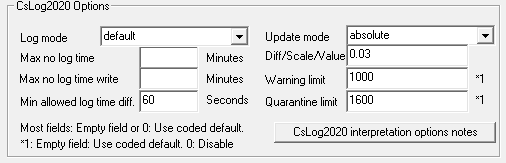
Log Mode: Select the log mode to be used for a parameter. The standard/default log mode logs parameters when the value is changed enough to log or/and when the time conditions for the logging is fullfilled. All other modes are based on averaging of parameters, optional logging minimum, maximum and average for the selected average periods. Standard average periods are 1 minute, 10 minutes, 1 hour and 12 hours. All longer periods than the lowest selected are also calculated and logged, ie. selecting 1 minut average loggings will log values for all the four periods above. The time stamp for the average values are set to the time at the end of the average period. Minimum and Maximum loggings are logged with the actual timestamp for the minimum/maximum value respectively.
Available log modes are:
- 0: default: The default log mode logs parameters when they are changed enough according to the selected 'Update Mode' and 'Max' and 'Min' lg time limits as specified below. Empty field/selectiom is threaded as default.
- 1: min in period: Log minumun values only in time intervals given by 'Min allowed log time diff'.
- 2: max in period: Log maximum values only in time intervals given by 'Min allowed log time diff'
- 3: average 1 min: Log averaged values for 1 minute and longer periods.
- 4: average 10 min: Log averaged values for 10 minutes and longer periods.
- 5: average 1 hour: Log averaged values for 1 hour and longer periods.
- 6: average 1 m AvgMinMax 10 min: Log 1 minute averaged values, 10 minutes and above min, max and averaged values.
- 7: avg Min Max 1 min: Log averaged, minimum and maximum values for 1 minute and longer periods.
- 8: avg Min Max 10 min; Log averaged, minimum and maximum values for 10 minutes and longer periods.
- 9: avg Min Max 1 hour: Log averaged, minimum and maximum values for 1 hour and longer periods.
In default log mode:
Max no log time: The maximum time with no loggings being added to the log database. (for read parameters). When no loggings has been made for the specified amount of minutes, the next value send to the log system will be added independent on the update mode check condition. Default value '12 hours' used for 0 or empty field.
Max no log time write: As 'Max no log time' for write parameters. If empty or 0, 'Max no log time' is used instead.
Min allowed log time diff. Values will not be logged with times differences less than this value. Used to limit the number of loggings made. If empty field or less than 10 seconds, the value is set to 10 seconds. In Minimum and Maximum mode, used for period.
Available update (Scale difference) modes are:
- 0: default. log with default hardcoded log options - in most cases equal to 'decimals normal'. Empty field/selection is threaded as default.
- 1: decimals normal Logs changes greather than the normal digit resolution times specified scale difference - or coded scale 2.1 if no scale defined.
- 2: decimals high As decimals normal, using high decimals.
- 3: procent of max scale Procent change of max scale - specified in Diff/Scale/Value - must be defined.
- 4: absolute Absolute change - specified in Diff/Scale/Value - must be defined.
- 5: procent change from last Procent change of max scale specified in Diff/Scale/Value - must be defined.
Diff/Scale/Value: The use of this field depends on the update scale mode. See notes under the different update modes above.
Warning limit: The warning limit is the number of loggings per day before before the log status is marked with a warning of to many loggings. The warning limit is only for information, does not influence the logging rate. The default value for the warning limit used if the field is empty is 100. 0 disables the warning limit. Note the count is each individual log point, so a Avg/Min/Max log mode counts for 3 points.
Quarantine limit: The warning limit is the number of loggings per day before before the logging for the parameter is set in quarantine. Parameters in quarantine is logged with reduced rate, the default way is the. The default value for the quarantine limit used if the field is empty is 1000. 0 disables quarantine method, ie. no limit. Note the count is each individual log point, so a Avg/Min/Max log mode counts for 3 points.
Warning limits and quarantine limits are evaluted starting for each day, and as a total average/day since start of logging. The average/day limit updates/checks starts
when at least 50 loggings for the given paramereter has been added to the log since device start.
Warning and quarantine status can be seen in ReSto, where a special 'Upload CsLog2020 Status' can be done, and looked at.
 ConSys Health device - CsLog2020 status
ConSys Health device - CsLog2020 status
The status of the loggings made by devices can be seen for each ConSysLoader instance through the CComputerHealthDevice. The overall status of the device loggings is collected from the individual computer health devices and summed up in the CCsLog20HealthDevice. The status of the individual parameter loggings can be seen in the console by right clicking on the parameter or in Resto by uploading the CsLog2020 log status for selected groups of parameters.
Health device for collected status:
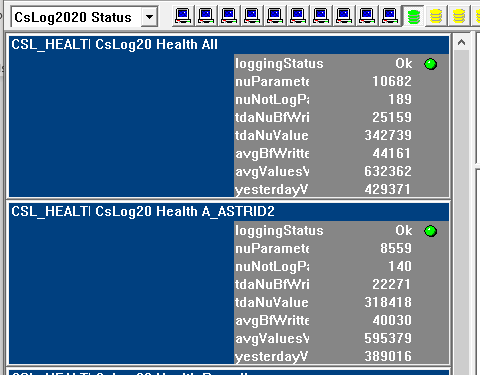
Loader instance log status (computer health device):
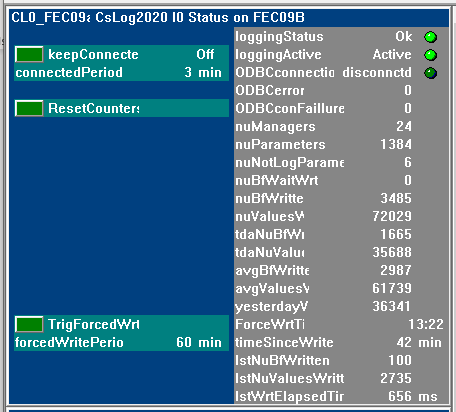
Resto upload of CsLog2020 status
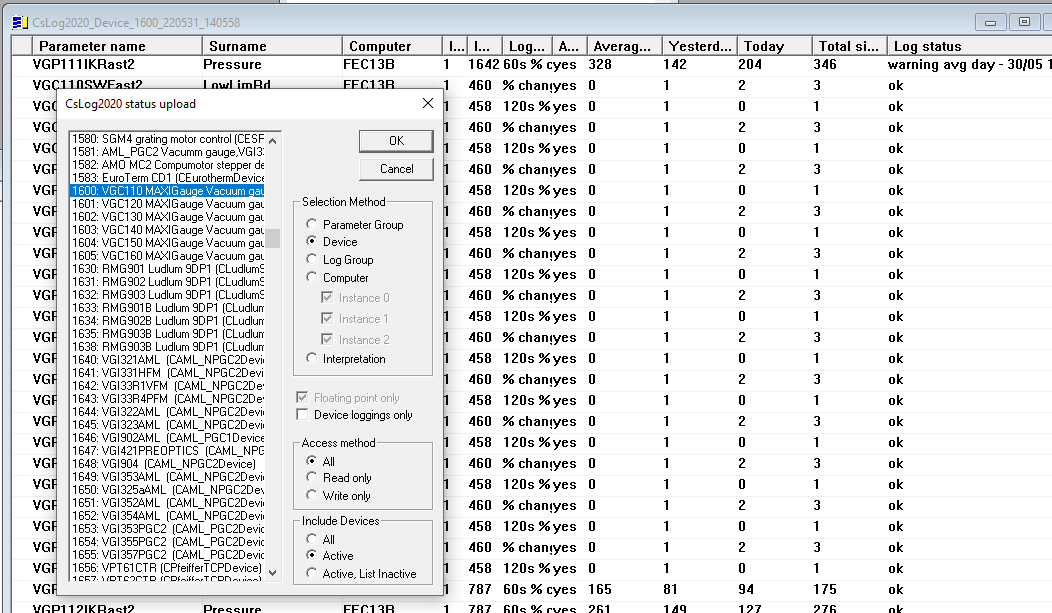
Last Modified 03 October 2025